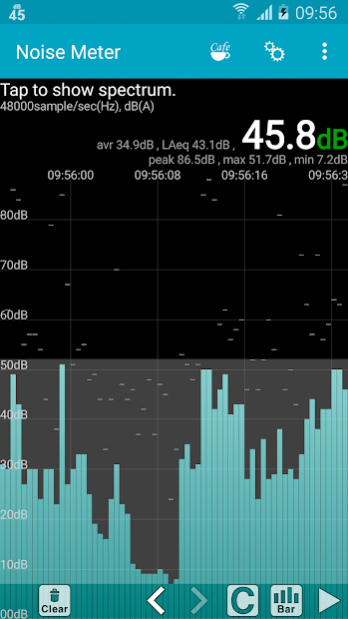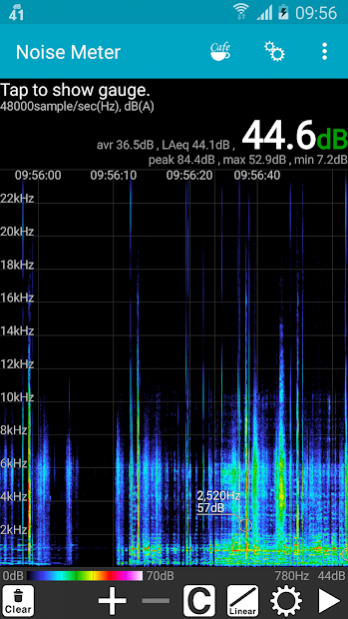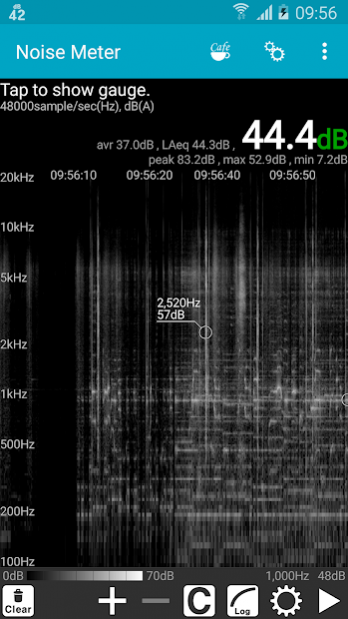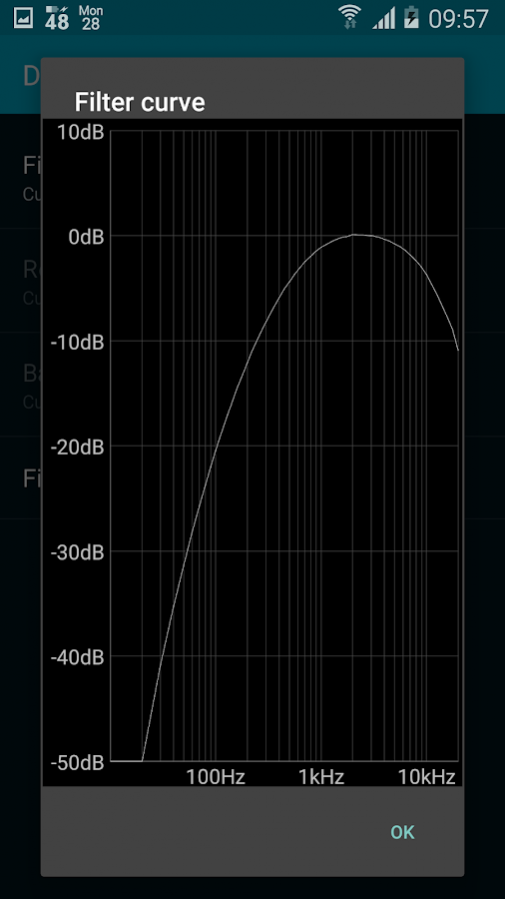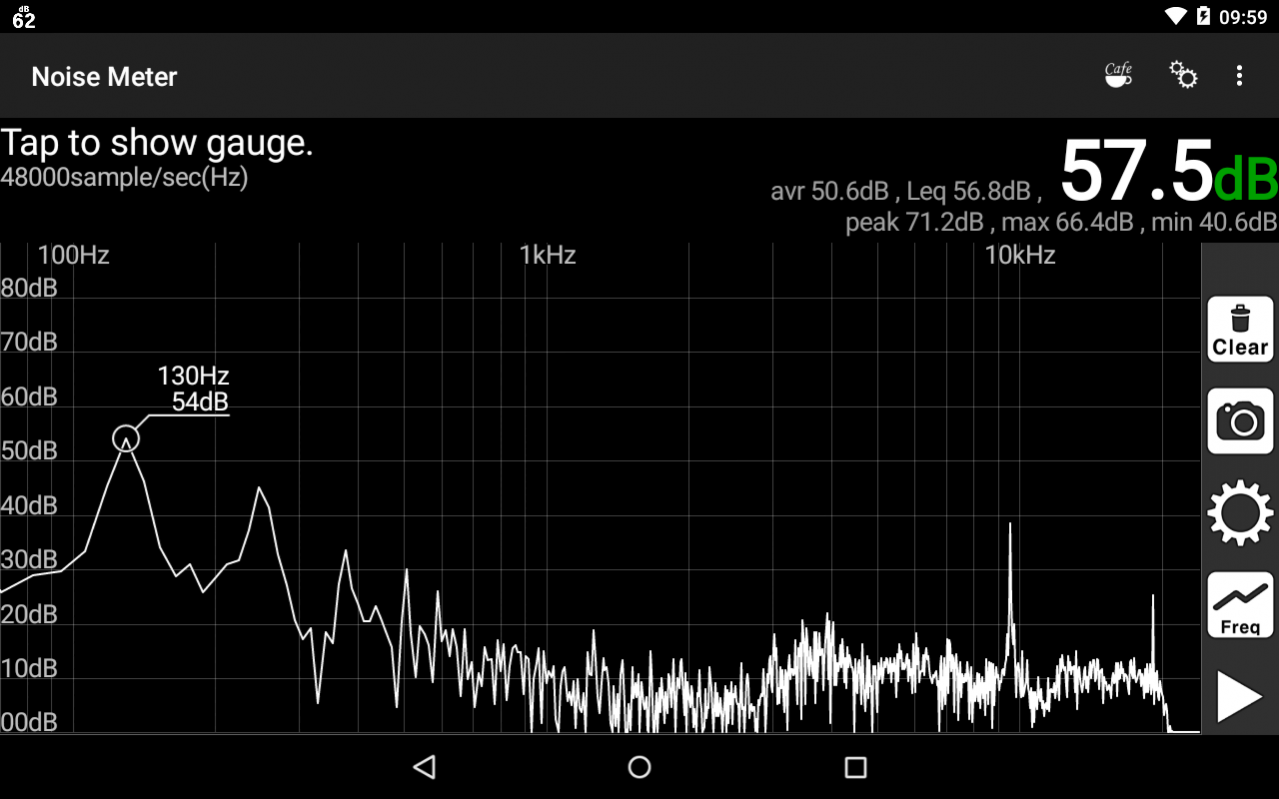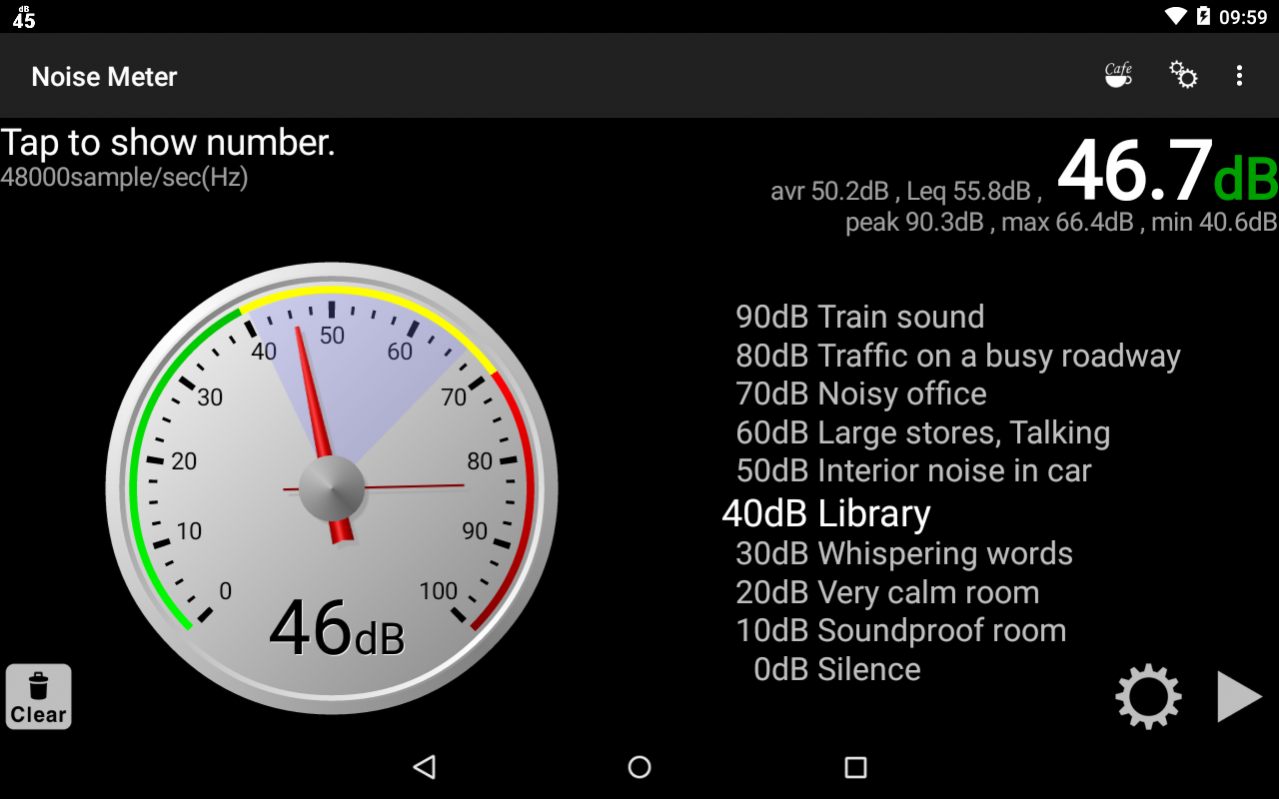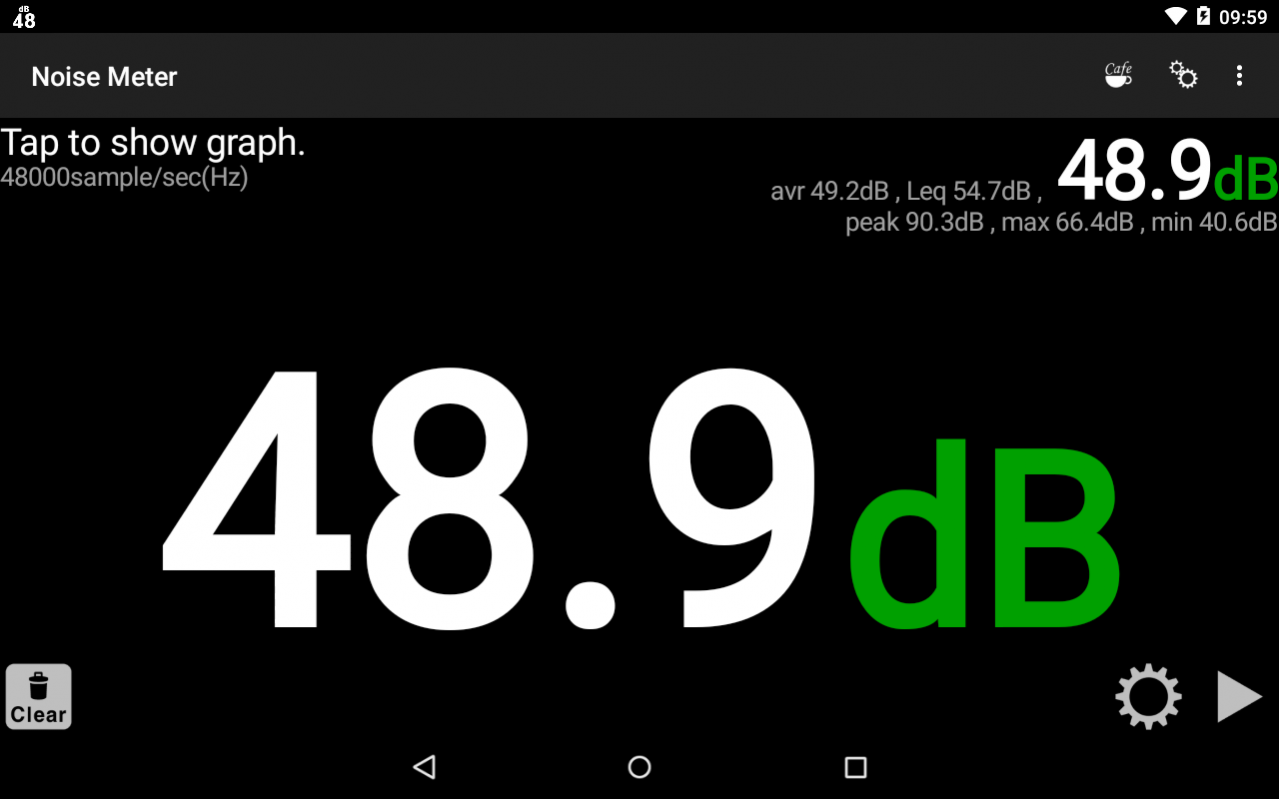Noise Meter 3.9.2
Free Version
Publisher Description
Noise Meter
Measure the volume of sounds using your ANDROID.
Easy to Use and Powerful.
Support the digital filter. You can see the filter curve.
Support languages : Arabic, English, Korean, Polish, Portuguese, Russian, Spanish, Swedish.
There are no ad.
Does not require any unnecessary permissions.
In-app purchases:
Donate cafe. If you like this app, buy me a cup of coffee :)
Feature:
1. Background measurements.
2. Show average, Leq, min, max and peak dB
3. User define update rate
4. High and Low alarm
5. dBA, dBB, dBC, ITU-R 468, Low, High, Band pass filter.
6. Shows the filter curve.
7. Keep screen
8. Logging and log viewer
9. Brightness measurements. (lux)
10. Spectrum analysis.
This application is not meant to be used in place of scientific instrumentation.
Depending on the device can also be caused by differences in measurement.
Devices employing AGC (Automatic Gain Control) will have significant measurement errors. This is not app's fault.
Noise Sound Light level meter
dB Lux counter
About Noise Meter
Noise Meter is a free app for Android published in the System Maintenance list of apps, part of System Utilities.
The company that develops Noise Meter is JINASYS. The latest version released by its developer is 3.9.2. This app was rated by 1 users of our site and has an average rating of 5.0.
To install Noise Meter on your Android device, just click the green Continue To App button above to start the installation process. The app is listed on our website since 2021-03-14 and was downloaded 20 times. We have already checked if the download link is safe, however for your own protection we recommend that you scan the downloaded app with your antivirus. Your antivirus may detect the Noise Meter as malware as malware if the download link to com.pjw.noisemeter is broken.
How to install Noise Meter on your Android device:
- Click on the Continue To App button on our website. This will redirect you to Google Play.
- Once the Noise Meter is shown in the Google Play listing of your Android device, you can start its download and installation. Tap on the Install button located below the search bar and to the right of the app icon.
- A pop-up window with the permissions required by Noise Meter will be shown. Click on Accept to continue the process.
- Noise Meter will be downloaded onto your device, displaying a progress. Once the download completes, the installation will start and you'll get a notification after the installation is finished.